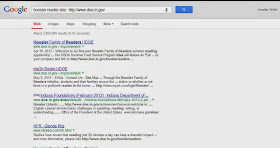As a foreign language teacher, I am often introduced to tools and techniques at conferences that are not normally shared with teachers outside of the foreign language realm. Some of the tools available are really fantastic for the language teacher, but, those outside the language box can also benefit from the tools. Michigan State University's CLEAR (Center for Language Education and Research) is one such place. CLEAR has a large assortment of what they cal RIA tools which are awesome ways to have students complete oral and video tasks. I am going to take the next few blog posts to talk about the tools I use in my classroom and some of the advantages of them. Check out the site, especially if you teach classes that require students to interact, respond and do speaking or video tasks. The site also allows you to link to YouTube, TeacherTube and SchoolTube videos or upload your own. They can be modified to meet your needs in the classroom.
As a foreign language teacher, I am often introduced to tools and techniques at conferences that are not normally shared with teachers outside of the foreign language realm. Some of the tools available are really fantastic for the language teacher, but, those outside the language box can also benefit from the tools. Michigan State University's CLEAR (Center for Language Education and Research) is one such place. CLEAR has a large assortment of what they cal RIA tools which are awesome ways to have students complete oral and video tasks. I am going to take the next few blog posts to talk about the tools I use in my classroom and some of the advantages of them. Check out the site, especially if you teach classes that require students to interact, respond and do speaking or video tasks. The site also allows you to link to YouTube, TeacherTube and SchoolTube videos or upload your own. They can be modified to meet your needs in the classroom.The first thing to do, is take a look at the CLEAR site and look at some of the options available. The site to check, is the RIA site. These are Rich Internet Activities. I use them at least twice a week, especially the audio dropbox. The tools can be embedded into a website, including Edmodo.
There are also webinars and white papers. Some of them are not for everyone, a majority are geared primarily for the language teacher, but something there might be of interest to a different content area. There are assessment tools, a quiz break, just to name a few. Look around the site, I will be posting about some of the cool RIA tools in the next few posts.