Tuesday, April 30, 2013
From the Archives: The Tween Tribune and some ideas for classroom use
One of my colleagues and I were chatting one day about the uninterrupted 90 minute reading block required by the state of Indiana to all students in grades K-3 and in some schools continuing until grade 6. One of the goals is to align with the common core and introduce students to more real life informational texts. As a high school teacher, I don't see a lot of the components of elementary so I always have questions, especially since my own two children are in elementary. She shared with me that a large amount of her informational texts come from a site called The Tween Tribune, so of course I had to check it out.
The site is curated by journalists, teens and tweens (you know that awkward age before kids hit puberty but think they are cool- I have one myself.) It is updated daily with articles from across the globe that are of interest to kids between 8-18. It reminds me a lot of an updated Channel One News with a more fascinating flare for the eye catching story. It isn't all news, it is also lifestyle, culture, arts and even cute and fuzzy. Kids can read the articles, which are updated daily and comment upon them! The tabs across the top are age based so the students can select articles based on their age level, a junior tween, tween and teen. The fantastic thing- teachers can set up classes and see what their students do.
If you visit the site you see a large list of subjects that students can sift through to find articles. I can already see a lot of interesting ideas for this one.
1. Read an article and discuss it with the class. Have each student find an article of choice, read it and share the information with the class. I believe part of the common core includes presentations, especially for some of the mid grades like 4-7.
2. Read and comment. The kids can read the articles and comment upon them on the site or to the teacher.
3. Letter to the editor. Older students can read articles and write reactions/ letters to the editor about what was read. It can be a way to teach kids to be involved citizens and use their local media to inform the public.
4. Home share. Have the students read an article and take the information home and include parents in the evening task. It could be a simple Q/A with their guardian about it. Maybe have the listener write a quick note on an agenda?
5. History Classes. Students could read articles relating to history and delve a little deeper into them. The day I evaluated this page, there was an article about Betsy Ross having three husbands. Now isn't that something kids would want to investigate a little?
6. Science classes. There are tons of articles about animals, discoveries, etc. It could be a quick start to class to have kids read one short article each day about something your class is studying. (Ex: in the classification section of the Biology class, maybe there is an article about a new species discovered.)
As a non English teacher, I am not as keen to ideas for something like this. As a librarian and a journalist, I feel getting kids to read news is a huge part of growing up. So many of them love to read news but don't. Why not provide them the time to do some reading during a class or a block? Every little bit of reading matters and making our students global citizens requires them to know more than what is in a book.
Friday, April 26, 2013
From the Archives: Symbaloo and some ideas for use
A few months back, I came across a site called Symbaloo. I dabbled a little and started building some. Symbaloo takes links and makes them a visual block. You can share the actual Symbaloo with others via social media. And, it's FREE! There is a general site as well as an edu site. They are intertwined someway or another. If you are an iPad user, Symbaloo has an app to download. You can do it here.
I have started establishing several symbaloo webmixes (the term symbaloo uses for their different pages) for teachers and for students. There are so many options to use this. My niece's teacher established a symbaloo for reading, spelling, math and science and the student started their lesson with a content specific one. It is a fantastic way to keep students on task and working with websites you choose. Especially with elementary students.
A few things about symbaloo: you are limited to the number of tiles you can put to a page, so you may have to make several that relate to a topic and link them together. Also, only you can edit the webmix, they can't be edited by others so for collaboration purposes, it may not be the best tool to use.
Here are some ways I can see a symbaloo used:
1. Curate links from a webinar, a training or a conference all into one. So many times, I go to conferences and see these amazing tools people are using. I write them in my notes only to not look at them again or to lose the notes. If you curate the links into a symbaloo and label the symbaloo as the specific conference, you have them handy all the time. I attended edcampindy this past month and established a symbaloo of the links everyone shared. It was shared with the edcamp and now people can refer to it.
2. Develop a content specific webmix for your classes to refer to. Let's say you teach history and you want your students to do some projects about the various topics you will focus upon. You establish a symbaloo for each topic and drop in links... voila, your students are assigned that specific symbaloo, they find their materials here and stay on task.
3. Use it to collaborate with your colleagues. Are you a department head? Does your district have a collection of links and sites the teachers are encouraged to use for their planning? You could collect the links from all of the teachers in your department and assemble a webmix for that purpose.
4. Blog collector/ organizer Do you have several blogs you read occasionally? Have you come across some and think you can refer to it later? I have bookmarked a lot of things in Diigo, but, I find it hard to sort my bookmarks. You can use Symbaloo to sort your blogs. Establish a webmix for each area of focus you look for. (Mine for example would be: Book reviews, EdTech, French, etc) It would be easier to locate the bookmark this way.
These are just a few ideas. I am certain after you look at the site and experiment a little, you will find some great ideas to make it work for you. I know I am going to expand my webmixes.
Check out my webmix here: hamiltonedtech
Tuesday, April 23, 2013
From the Archives: PD, Webinars and Web 2.0 tools
Let's face it, there are thousands of tools out there that can be used in the classroom, with kids or without, to make education better or worse, but, how on earth do we know what we should use and how to decide when to use it? I have spent so many hours learning about things on my own until this past summer when I decided to embark on the free webinar. I attended a lot of them and left with a huge amount of knowledge I wasn't expecting. I decided my best bet is to share these fantastic sites with other educators so they might hop on board and try to dabble in the webinar method of professional development.
So, let's look at some places that offer free and quality webinars.
SimpleK12. First and foremost, SimpleK12 is a fantastic place to visit to learn about everything web 2.0. The company has two methods to their use, first of all, everyone creates an account. To access live webinars, you simply sign up using a free or paid version. To access archived webinars, you must be a member. Membership has a lot of perks, however. You can get certificates for your attendance and access to thousands of free ebooks to assist you in the edtech journey. I attended about 12 webinars through this site and folks, they get great people to do them. I learned a lot about google, about polling sites, just to name a few. They had a program called "A Day of Learning" that ran almost every Tuesday during the summer. There were scads of free webinars those days. All of them are 30 minutes, you can usually join a few minutes before and stick around a little after to ask questions. I tried to attend as many as I could. I am still registered for some upcoming ones, as the programs don't stop when school is in session. This is a great site to check out. It's worth the time because their webinars are great.
edweb. Follett software company has donated to this organization. It's set up a little like simplek12 with free webinars, etc. But here, you join communities and find your lessons based on the communities you want to learn about. Being a librarian, I have taken a lot of library webinars. The webinars are archived and you can access them after the fact. They run several series for educators that offer a lot of great services. Their speakers are often some that do simplek12 webinars as well. I can honestly tell you, I have had nothing bad come from one of their webinars. I have learned something in every one.
ASCD I can't lie, I have never taken one of their webinars but they have such an extensive collection that there has to be something for everyone. Most of them are geared toward administrators, but, as a teacher, it can't hurt to know policy and what's coming down the pipeline. They also have a massive archive of past webinars.
PBS Yes, the television station has webinars. They offer an archive of classroom 2.0 techniques. There are some good ideas here.
Eschoolnews I get a lot of email from eschoolnews but, sometimes a webinar pops up in the email. I haven't tried one, but they exist and they are often free. Most of them are technology related.
Google Google has a training to be a google certified trainer. You take the webinars at your own pace. This is a great place to start if your district is adopting google for education as the platform. There are hundreds of tools via google to use. I am doing just the docs webinar. It's six hours long but divided. Some are shorter.
Edmodo Last but not least, Edmodocon. In August of each year, Edmodo has an online conference that teaches about edmodo. If you can't make it, the conference is supposed to be archived. It's a lot like a webinar.
This article just names a few places to attend free webinars. There are a lot of other sites out there that offer similar opportunities. (Free online conferences, tutorials, web training, etc.) A few suggestions: some send a lot of email. You might set up a free account just for these sites. Also, don't be afraid to ask questions. Some places have archives and will send you links to see if you are interested in their site. You might get a free webinar or two on a trial basis.
Friday, April 19, 2013
From the Archives: Screencast-o-matic to Flip a class
Flipping the classroom is the new trend in education. I decided a few weeks ago I was going to pull certain aspects of flipping into my class, primarily the notes and having them accessible later for the kids. One product that is out there to do free recordings is Screencast-o-Matic. I have used this site for a lot of tutorials and presentations. In fact, I have had my students also make screencasts of their presentations to send to me because I felt it was important to do the public speaking aspect, but keeping an entire class interested for three days of presentation is hard at any age.
The site is very easy to use. You click the start recording button, make the dashed box fit the area you are using (I tend to have the powerpoint or prezi screen ready to go in presentation mode) and press record. You start talking and presenting. You have 15 minutes to record. When it is done, you save it and export it in several different formats, easy as that.
Screencast-o-matic does have a few downsides. The free version does not allow you to store more than one video on the server, but, if you export to your server, computer or upload it to youtube, you have no worries. If you are flipping your class and need more than 5 minutes of video, this is a great site to use. I have had a lot of positive experiences with it and would recommend it for any tutorial building, presentation needs.
A few ideas for use:
1. Flipping the classroom. Record your lessons (if you have an elmo that has software linked to your computer, you can record as you present to the class for later reference or use a powerpoint and type in the information. Save the files to your computer and upload them as you need them.
2. Class presentations. Have the kids record a presentation and show it to the class. It makes it something you can refer to later if you have several ways of grading things.
3. Tutorials. If you are having students/ colleagues use a specific web 2.0 tool or the library catalog, use screencast-o-matic to walk them through the steps. I used this to record a tutorial about setting up the teacher website. It was a huge hit and everyone who watched it felt confident in their end product.
4. Capturing a video stream. Sometimes, we come across a video clip that is just perfect for a lesson but we don't want to use the entire youtube video or spend the money on the movie. If you screencast it, you can record the clip and save it. Do not forget to follow copyright laws and procedures and use creative commons, but, it is a faster way to get that clip of a video than downloading and editing in movie maker or a similar program.
Tuesday, April 16, 2013
From the Archives: Some ideas for using QR Codes
I am a huge fan of QR codes. I think the concept is such a time saver and such a fantastic way to access information quickly. I even had a QR code reader added to all of our student laptops because there are apps out there that read QR codes with a webcam. I decided this upcoming school year I am going to devote some of my time creating things and link them with QR codes and encourage kids to use them.
In my niece's elementary classroom, her teacher installed a QR reader on the iPads and has the students scan codes on the board or through the Elmo to get a worksheet she has posted previously. That got me thinking. Why not try using these fantastic little tools for the same thing if not more.
 I run a school library. I make blogposts and surveys and have contests. Why not use the codes for students to access information quickly. I started by making a voting system for the Indiana young Hoosier books the Eliot Rosewater books. I made the survey and put the QR code on a bookmark so the kids can scan and vote as they get done with the book, vote and voila... finished. I also made business cards for myself and linked my blog address through a QR code. I have also placed a QR code in my school email so anyone who receives something from me can link directly to my blog.
I run a school library. I make blogposts and surveys and have contests. Why not use the codes for students to access information quickly. I started by making a voting system for the Indiana young Hoosier books the Eliot Rosewater books. I made the survey and put the QR code on a bookmark so the kids can scan and vote as they get done with the book, vote and voila... finished. I also made business cards for myself and linked my blog address through a QR code. I have also placed a QR code in my school email so anyone who receives something from me can link directly to my blog.I have done a QR code scavenger hunt where the kids will be able to win prizes for completing. It will involve the use of our new genre based fiction section. I want kids to be able to use it. I made a map of the library, kids can access it via QR code on their computer and see immediately how we have it laid out. I have also put book trailer links in books. Kids can scan the QR code and watch the trailer. This one has been a bit of a challenge because not all of the books have a trailer and some of them are home made.
As far as assignments go, we are on Edmodo, so using a QR code to do a lot of assignments like my niece did isn't very practical, but, I am thinking about doing a small art fair in the media center, which is also my classroom and have QR code links to the biographies and art information. I also have a lot of realia from Africa, Martinique and other Francophone countries. I am thinking why not use a QR code and link to the country page on the CIA world fact book and let kids learn a little about the country of origin.
Perhaps the kids can find a QR code and hear the vocabulary word pronounced. It can link to a site such as Quizlet which pronounces foreign language words. It's a lot of work at the start, but why couldn't the kids do it for an assignment? Assign each 10 vocabulary words, ask them to make the QR codes for the words and paste them in a shared google doc for the chapter. In a class of 20, you'd have 200 words. It would add up fast and be a huge time saver.
When I got started on the QR code journey, I visited the Symbaloo site and started searching for webmixes people made about QR codes. There are a few out there with great links to generators, readers to add to PC/Mac and some blogposts about how they are used. Another huge fan of the QR code is the Daring Librarian. She has several great posts about how she uses them. You can access her site here.
If you are like me, the concept will be a huge time saver once the initial work is done. There are so many phenomenal ways to integrate QR codes into the classroom, the school district, the Media Center, etc. It is very much worth a shot looking into it.
Friday, April 12, 2013
From the Archives: Kwik Survey for the classroom
In my attempt to use and evaluate tools on the web, I went into my polling symbaloo and tried a few. Kwik surveys was my favorite. The main reason, it's free and unlimited. You can create as many surveys as desired and it doesn't set limits like survey monkey. You can build several different formats of surveys for use both in the classroom setting as well as in the corporation setting. You can build a quick sample survey without an account as well. It just gets deleted as soon as th
e browser closes.
 First
Firstoff, create the free account. Immediately, once you login, you receive a page that is formatted to fill in with titles, descriptions and questions. I made one for myself to just see what it was like. I asked a few short text box questions, a few multiple choice, and there were many other options to use.
I have been a huge fan of google docs forms to create my surveys, but I really think I am going to change my toon with this site. I love the fact that I can embed images, videos, audio directly into the survey. I haven't figured that out with forms on docs. As a foreign language teacher, using embedded devices benefits my students and my classroom.
A few wonderful things, aside from embedding, you can delete surveys but are required to input your password and you can duplicate a survey for a different class. So, let's say you need a test for your students in first hour and third hour. You duplicate and voila, the results are collected per class and separate. I also like how it builds graphs with data for all questions asked. With so many data driven administrations these days, that is a huge benefit.
How can I see it used? Let me count the ways:
1. Pre/Post testing- I can see a teacher who is required to do a pre test and a post test use it to compare the results and show growth. It would really benefit teachers who don't teach a core class that is being evaluated. (I am talking about new rules in Indiana here, but I know some other states also base pay on student growth as well).
2. Exit/Entrance slips Have the students take a really quick survey at the start or the end of class to see their understanding of the concept.
3. Pop quizzes Students can enter class and take a quick pop quiz to test content.
4. Class officer voting If your school has the capabilities of allowing students to access email, send the link to all of the kids in the respective grades and vote for class officers. Saves time tabulating. Generate a form for each grade and make a mailing list. You could use it to vote for homecoming queen, prom queen, etc as well. Just have the link on the back of the ticket to the dance, they log in, vote, voila.
5. Climate surveys On a corporate level, I can see a school district having teachers, students, and community members use it for a climate survey. Maybe a technology awareness survey. A lot of information can be learned asking the community as a whole.
6. Book Reviews Have students answer questions about books, add the statistics to a blog or to a website so students can see the data.
7. State book awards. I know Indiana has book awards where students read books and vote for them. You can establish a survey for the books, have students take the survey for each book and let the program tabulate the results. That way, when the final tabulations are due to the state, you just go on the site and count. You could create a QR code for each survey and attach it to the book. The survey could be as simple as the title of the book, the author and a 1-5 rank.
8. Survey on blog You could do a poll question on your blog about something you are doing. Maybe about an upcoming movie based on a book. Maybe about a book... Lots of possibilities there as well.
My mind is still racing with ideas to use this, but the ideas above are a good start.
Tuesday, April 9, 2013
From the Archives: Using SimpleMeet in the Classroom
I recently came across a website called SimpleMeet where a chat room is created and users can invite others to chat in the room. I immediately felt the wheels turning and light bulbs going off. There are so many wonderful things that can be done with this site!
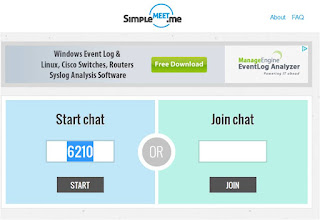 When one arrives, it opens a box that has either a code or a blank space. Take the code, share it with others and voila, you have a chat room open and ready to use. The wonderful thing about it- you can send a transcript out after the chat is complete so it can be graded or utilized later for another component of whatever it is you are doing.
When one arrives, it opens a box that has either a code or a blank space. Take the code, share it with others and voila, you have a chat room open and ready to use. The wonderful thing about it- you can send a transcript out after the chat is complete so it can be graded or utilized later for another component of whatever it is you are doing.I posted an invite on twitter and someone who followed me joined the chat and we conversed anonymously. It made me start developing some ideas and ways to use it in a classroom setting to encourage collaboration amongst students or also among colleagues.
So often, teachers are even afraid to speak up at a meeting with peers. Wouldn't this be a great way to collaborate without feeling intimidated?
As a teacher, I can immediately see this being used for all sorts of interaction. It can be done anonymously or by using a name. Let's look at some of the ways we can use it.
1. Quick warmup- Students come in to a question on board and are asked to discuss it. It could be based on something that was supposed to be read the previous day or could be a review item.
2. Q/A at end of class- Students could anonymously ask the teacher questions about something. So often, a student is afraid to ask a question because he gets embarrassed. If no one knows who is asking, the questions will pour out.
3. Project collaboration- Assign each group a different chat room, monitor the student devices to see who the different users are, keep a log. You could even have students punch in their ID numbers as their identifiers. Students can contribute their ideas to the group and do so without feeling intimidated. If you notice user 1 has said nothing and logged that as Johnny, he gets a 0.
4. Global chats- Setup a collaboration with a school in another country or another state and have a Q/A session with them. It can lead to a more detailed meeting later on skype or via epals.
These are just a few things I can think of to do with SimpleMeet. I am certain there are many more out there.
Friday, April 5, 2013
A Pause from my blog
I am sorry to say but I am going to be taking a few weeks off from my blog. It is getting to be the end of the school year and I am about running on empty trying to get caught up with my French classes and the library, plus, we have some new equiptment to learn and add to the system so my workload has jumped. I am so behind on my work projects that I can't get caught up on my blog. My goal is to resume again May 3. I have a few readers who have sent me some sites to look at and investigate. I am going to try to throw some of them into my lessons so I can maybe offer a few new tips. Meanwhile, I am going to reschedule a few of my older posts to publish again to maybe be a refresher for you all. Have a lovely April. See ya again in May!
Subscribe to:
Comments (Atom)

