A few months ago, I stumbled upon a site called edshelf that provides educators with a platform to save apps and websites for later reference. I created my account and started investigating the site and the potential it has for my personal needs.
It allows educators to create collections to save tools that are needed for their classroom.
It is a little like livebinders but for apps and web 2.0 tools. It doesn't save links, it save tools one could use for the classroom. It allows for numerous collections so if one has different content areas or different classes and had specific needs for each, collections could be created to use later.
One aspect I discovered that was helpful is the dashboard that outlines new users, what they have been adding, the collections they are making. I is a little like a twitter feed with links. Each of the collections is accessible by everyone and links can be copied to one's own edshelf collection.
I am going to use my edshelf to establish a Tech Tuesday collection (*tools to share with teachers), a blogging collection (*tools I can blog about) not to mention a few others. I am certain I will have a great deal of success with this site and I can already see some potential uses.
Tuesday, October 29, 2013
Friday, October 25, 2013
Citing sources Part 2: CiteThisForMe
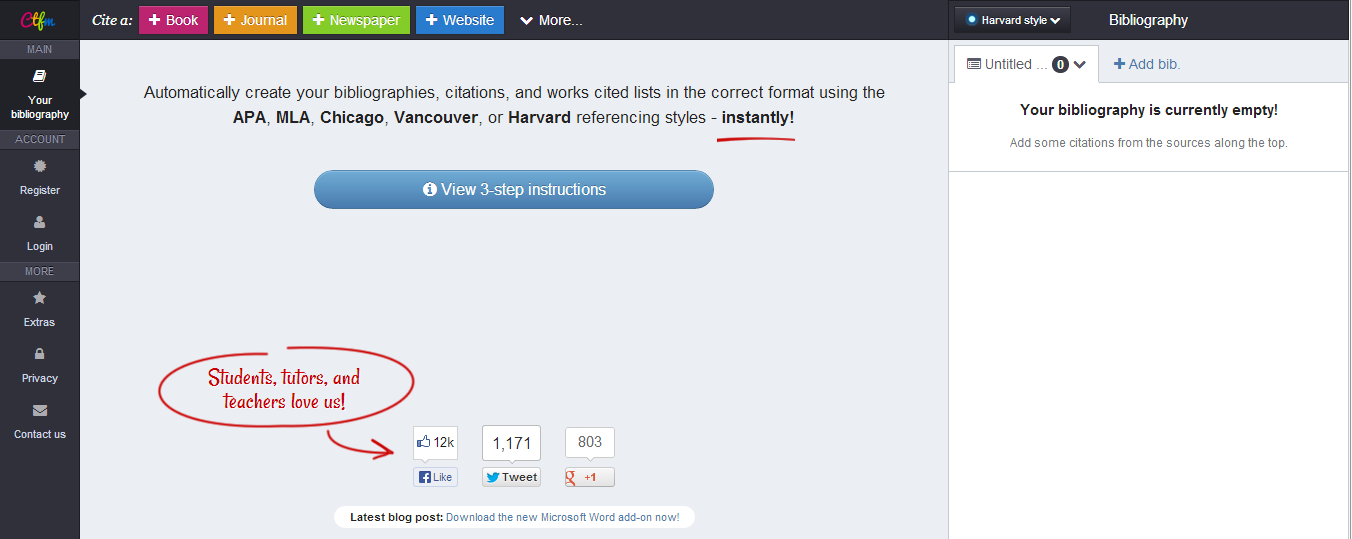 To wrap up my series on Citations, I end with a great, easy to use cite for citing sources and creating a personal bibliography- Cite This For Me
To wrap up my series on Citations, I end with a great, easy to use cite for citing sources and creating a personal bibliography- Cite This For MeI learned about this site from a librarian on my PLN. We were doing #TLCHAT one evening and someone asked a question about citations. The librarian mentioned sending students to this site to record their information for their papers.

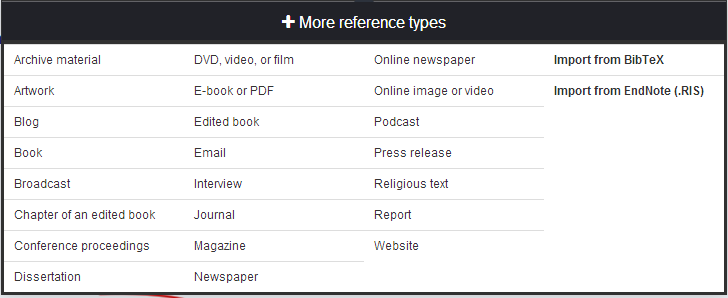 I actually sent a few kids there recently and they found it very simple to use and easily accessible. Users go there and create a citation for their topics. It generates a bibliography that is downloadable at the end. The student I sent there was very unaware of how to do a citation, but after I sat with him and walked him through it, he seemed pleased with how easy it was to use.
I actually sent a few kids there recently and they found it very simple to use and easily accessible. Users go there and create a citation for their topics. It generates a bibliography that is downloadable at the end. The student I sent there was very unaware of how to do a citation, but after I sat with him and walked him through it, he seemed pleased with how easy it was to use.If you look at some of my screen shots, you will see how many different options there are for citation building. It covers all of the major book types.
The site itself is visually appealing and easy to use. There are several options available to use for your paper.
I encourage everyone to take a look at something such as CiteThisForMe as a way to organize and create an accurate works cited page.
Tuesday, October 22, 2013
Citing sources Part 2: Easybib
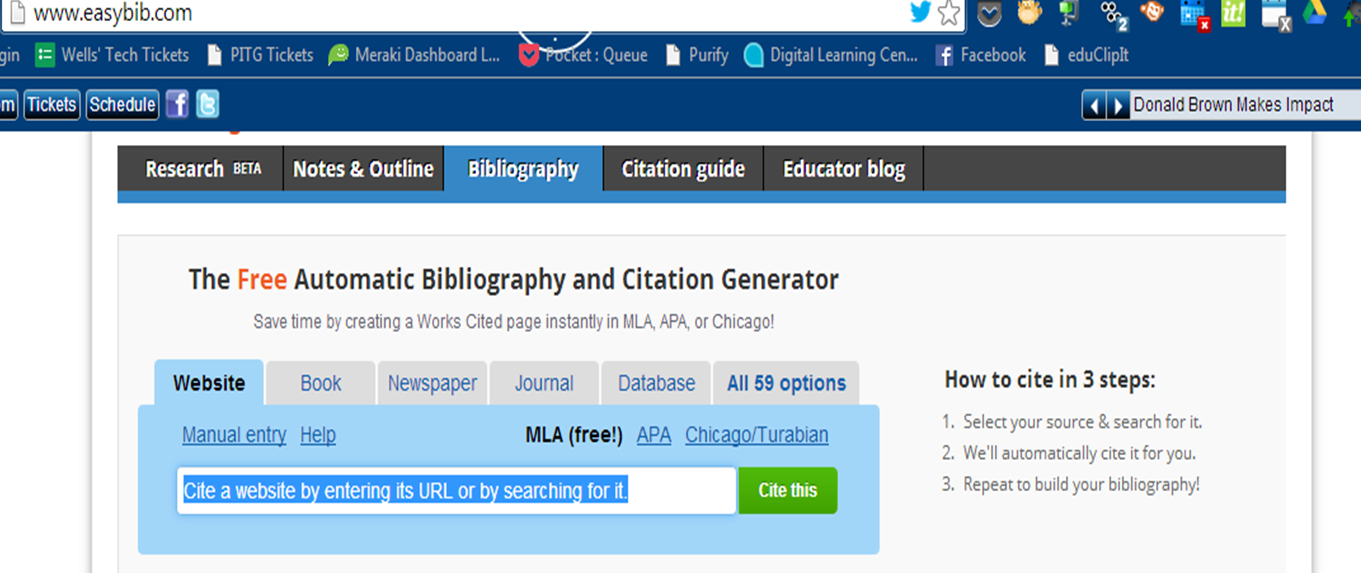 To continue my series about citing sources, I am going to delve into the world of another online cite that assists the writer in the art of citation. (Yes, I call it an art because it takes talent to master the skill. Many of our students are lacking that skill and need to have it drilled and added to their brains more often than once a year. It is a skill that needs to be adapted, utilized and practiced frequently.) My site today is: Easybib.
To continue my series about citing sources, I am going to delve into the world of another online cite that assists the writer in the art of citation. (Yes, I call it an art because it takes talent to master the skill. Many of our students are lacking that skill and need to have it drilled and added to their brains more often than once a year. It is a skill that needs to be adapted, utilized and practiced frequently.) My site today is: Easybib.
I learned about Easybib a few years ago when I was teaching a senior project class which involved writing a super intense research paper. I learned about it when I had my iPhone and someone told me to download the app and try it. I did and I loved how it worked. Scan a barcode and get the citation. Easy as that.
I checked the website and found it just as easy to use. It offers the researcher both guides to using a citation as well as offers ways to build the citation page. It is very simple for the researcher.
You merely decide the format *APA, MLA, etc. and plug in the information. It does the work for you. Is it going to teach kids what they need to know? No, but, my thought about this is; who is going to sit down in real life and develop a citation based on the current MLA format? Who is going to read through a guide and go step by step to build it when every database has the entire thing? I wouldn't. If I had some of these wonderful sources to use when I was doing my numerous college papers, I would have absolutely taken advantage of it.
With that being said, Easybib is just that- Easy! It can do a lot to help the research process. I also noticed it adds a special toolbar to Chrome to allow you to tag sites as you access them. Talk about easy!
Friday, October 18, 2013
Citing sources Part 2: OSLIS
My English teacher colleague grew up in Oregon and this site was highly regarded by the locals for its ease of use and factual information. When she moved to Indiana, she brought the information with her and sends her students here to do their citations. It offers users a simple format to get started on a research process. There is also a location to cite sources. Unlike the Purdue cite, OSLIS has it's own citation maker.
Users merely search for a specific format on the sitebar and input the necessary information. Voila, you have a citation. The hardest part here is training students to log the right information. If we start them young, and continue the process, they will learn it and master it.
A few things to note, the graphics are a bit elementary. I can already imagine a high school student telling you it's immature and such because the graphics are child like. I just tell them the information is good and worthwhile so just use the site!
Next in the series: Easybib as a means of citing.
Tuesday, October 15, 2013
Citing sources Part 2: OWL
I am not sure how many people are familiar with Purdue University's Online Writing Lab, but, as a teacher in the Hoosier state, it is often a go to site for numerous teachers as students work on papers. One would not really consider Purdue, a university known for Veterinary Science, Agriculture and Biology to be stellar in the area of English and citation, but this site is amazing.
The site has a lot of tools for the classroom teacher as well as updated information about style guides and formatting of a paper. It allows for the user to get find up to date information about the different writing styles. The site does not make the citation for you, but it teaches you the steps to make it correctly.
The tab for 7-12 teachers guides users through the writing process. It has many links that relate to different writing topics to help get writers started. It also has an up to date MLA and APA writing style guide to get writers started in the research process. There is also a very handy guide to avoiding plagiarism. I recommend if you are teaching the steps to research, you start kids here. It is a great tool for the actual process of developing ones own works cited page and in text citations. If you teach the steps and train students to do the process on their own, this is the place to start.
In my next post in the Citation series: OSLIS to do citations.
The site has a lot of tools for the classroom teacher as well as updated information about style guides and formatting of a paper. It allows for the user to get find up to date information about the different writing styles. The site does not make the citation for you, but it teaches you the steps to make it correctly.
The tab for 7-12 teachers guides users through the writing process. It has many links that relate to different writing topics to help get writers started. It also has an up to date MLA and APA writing style guide to get writers started in the research process. There is also a very handy guide to avoiding plagiarism. I recommend if you are teaching the steps to research, you start kids here. It is a great tool for the actual process of developing ones own works cited page and in text citations. If you teach the steps and train students to do the process on their own, this is the place to start.
In my next post in the Citation series: OSLIS to do citations.
Friday, October 11, 2013
Citing sources Part 2: Citation machine
 I have been requiring students to write papers of some sort for years. I have required papers in French class, in library media class and in Journalism. All of which have required students to conduct research and develop citations. The second phase of my Citing Sources series is going to talk about some of the different websites students and teachers can use to cite information. There are many of them out there, but only a few of them are used by myself and staff members at my school so those will be my focus.
I have been requiring students to write papers of some sort for years. I have required papers in French class, in library media class and in Journalism. All of which have required students to conduct research and develop citations. The second phase of my Citing Sources series is going to talk about some of the different websites students and teachers can use to cite information. There are many of them out there, but only a few of them are used by myself and staff members at my school so those will be my focus.Let's start, first of all with Citation Machine. I have relied on this site for a very long time. I was introduced to it about 5 years ago by it's developer David Warlick. I started using it that following semester with my students in Journalism when they wrote their papers about the history of Journalism.
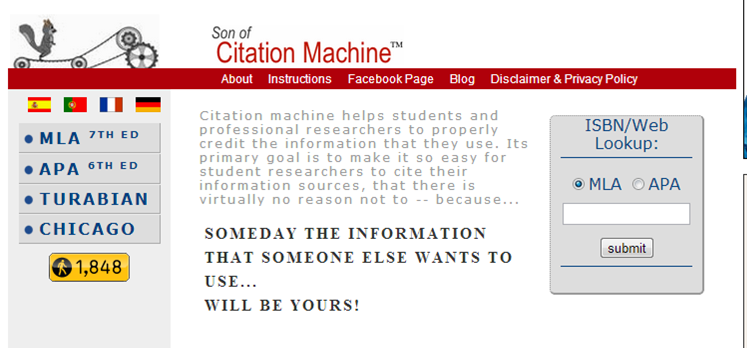 Citation Machine is very simple to use and it covers the basic types of paper styles, MLA, APA, Turabian and Chicago. It offers users a large amount of sources. It doesn't take much to get the information needed either. It even allows the user to plug in the ISBN of a book and choose APA or MLA and voilà, there is the citation.
Citation Machine is very simple to use and it covers the basic types of paper styles, MLA, APA, Turabian and Chicago. It offers users a large amount of sources. It doesn't take much to get the information needed either. It even allows the user to plug in the ISBN of a book and choose APA or MLA and voilà, there is the citation. Yes, using a site like this isn't going to help kids learn how to cite sources on their own, but, it does it correctly. Some English teachers go through the process, show kids how to do it on their own and then have them check their citations with sites like this. As a non English teacher, this is the logical way for me to get kids to do their citations.
There is so much available information for kids to access and so many things they can do to make their papers correct. It's a no brainer!
Next in the series: OWL, the Purdue learning lab to cite sources.
Tuesday, October 8, 2013
Citing Sources Part 1: More on facts.
In my last post, I mentioned a few sites where I send kids to learn about copyright and fair use. This is part two. I spend a lot of time in class talking to kids about fair use. I often start off giving examples of scenarios and asking kids if they think the issue is legal or illegal. It's surprising how many of the kids think things are legal! (By the way, this is a great way to use polling software to get results and collect data. You could even do a pretest- post test of the materials to see what kids have really learned.)
One of the places I send kids is readwritethink.org. Although it is a site developed by the National Council of Teachers of English and not a librarian site, it is a fantastic go to site for teaching copyright (and anti-plagiarism). Upon visiting the site, you can search for copyright in the search bar and find over 50 lesson plans to help you teach the topic to various grades. This is a great tool for English teachers but also anyone who teaches the rules of copyright and plagiarism. I often pull a few of the lessons and do them with the kids. There is often a lot of discussion when I do the lessons.
The copyright alliance education foundation has a great copyright quiz I have used time and again to get kids thinking about the rules and laws. The site has a plethora of materials for teachers to use in their classrooms. There is a comprehensive program for teachers as well as lesson plans. The tools here are excellent for teaching kids how to follow rules and guidelines about copyright. This is a good starting point for a classroom teacher focusing on the topic. The site is lacking information about fair use, however.
To teach students about this, I visit the Stanford Copyright and Fair Use Center. Here, I find a lot of direction and information to share with kids about fair use. I really get them thinking about some of the rules. The discussions we have had have lead the kids to question a lot of things they face daily. They have learned a lot of information but they start thinking about things, which is what I want to see happen.
Copyright with Cyberbee is a little more elementary, but if you are working with middle school kids, it may help get the point across. It has a bunch of questions you can click on and learn the answer. I see success with grades 6-8 here, and no so much with high school, but, I have added it to my bag of tricks when the middle school kids walk through my door.
Finally, Richard Byrne also has a fantastic amount of information on his site Free Tech 4 Teachers. He has information about everything, but, he has a nice site devoted to copyright. It's worth checking out.
The idea of teaching copyright and plagiarism and citations can be a little scary. Kids have no fear about what is right and wrong and it is our responsibility as teachers to make sure they follow the rules. Hopefully, my links will help make that happen.
Next in the series...Citation Machine as a way to help make the proper citation.
One of the places I send kids is readwritethink.org. Although it is a site developed by the National Council of Teachers of English and not a librarian site, it is a fantastic go to site for teaching copyright (and anti-plagiarism). Upon visiting the site, you can search for copyright in the search bar and find over 50 lesson plans to help you teach the topic to various grades. This is a great tool for English teachers but also anyone who teaches the rules of copyright and plagiarism. I often pull a few of the lessons and do them with the kids. There is often a lot of discussion when I do the lessons.
The copyright alliance education foundation has a great copyright quiz I have used time and again to get kids thinking about the rules and laws. The site has a plethora of materials for teachers to use in their classrooms. There is a comprehensive program for teachers as well as lesson plans. The tools here are excellent for teaching kids how to follow rules and guidelines about copyright. This is a good starting point for a classroom teacher focusing on the topic. The site is lacking information about fair use, however.
To teach students about this, I visit the Stanford Copyright and Fair Use Center. Here, I find a lot of direction and information to share with kids about fair use. I really get them thinking about some of the rules. The discussions we have had have lead the kids to question a lot of things they face daily. They have learned a lot of information but they start thinking about things, which is what I want to see happen.
Copyright with Cyberbee is a little more elementary, but if you are working with middle school kids, it may help get the point across. It has a bunch of questions you can click on and learn the answer. I see success with grades 6-8 here, and no so much with high school, but, I have added it to my bag of tricks when the middle school kids walk through my door.
Finally, Richard Byrne also has a fantastic amount of information on his site Free Tech 4 Teachers. He has information about everything, but, he has a nice site devoted to copyright. It's worth checking out.
The idea of teaching copyright and plagiarism and citations can be a little scary. Kids have no fear about what is right and wrong and it is our responsibility as teachers to make sure they follow the rules. Hopefully, my links will help make that happen.
Next in the series...Citation Machine as a way to help make the proper citation.
Friday, October 4, 2013
Citing Sources Part 1: Teaching the facts
When I started this series, I promised to share information about the tools I use in my classroom and the places I send my students to learn as much as they can about copyright. I have had a lot of success with my classes doing this. I have had kids question a lot of things that happen around the school when they come into class and start looking into things. Our research often leads to some excellent discussion about what is right and wrong and what they can do to prevent it from being done. I have turned kids into global citizens who know some things are not acceptable. We talk about public domain and I teach kids how to use Project Gutenberg and sites like it. Today, I am going to look at two sites I use to teach copyright. The plan is to have a few posts in the series about sites such as these.
When I send students out to do their research, one site where I send them is the Copyright Clearance Center Academic section. They are expected to watch a video there about copyright. It is free to use and I always see them leaving class with information they didn't know before. The title of the video: Copyright on Campus. They also have another video called Copyright Is that I asked them to view. This leads to some discussion in class and I feel the kids are a little more aware of the right way to handle things.
Another place I visit is Teaching Copyright. This site features actual lesson plans about the topic as well as tools and resources that can be used. There is a quiz, FAQ pages about Fair Use, Copyright in general and Public Domain. It is loaded with great information that can be pulled into the classroom and used as a means of teaching students the right way to handle information. This site is not really geared for students to visit, it is more informative for the teacher. I still feel there is a lot of things here for kids to be taught.
My next post, a few more places to direct students. Check back soon!
When I send students out to do their research, one site where I send them is the Copyright Clearance Center Academic section. They are expected to watch a video there about copyright. It is free to use and I always see them leaving class with information they didn't know before. The title of the video: Copyright on Campus. They also have another video called Copyright Is that I asked them to view. This leads to some discussion in class and I feel the kids are a little more aware of the right way to handle things.
Another place I visit is Teaching Copyright. This site features actual lesson plans about the topic as well as tools and resources that can be used. There is a quiz, FAQ pages about Fair Use, Copyright in general and Public Domain. It is loaded with great information that can be pulled into the classroom and used as a means of teaching students the right way to handle information. This site is not really geared for students to visit, it is more informative for the teacher. I still feel there is a lot of things here for kids to be taught.
My next post, a few more places to direct students. Check back soon!
Tuesday, October 1, 2013
Citing Sources: The Series
It is so important to get kids to understand citations, giving credit, plagiarism, and on and on. There are numerous people who handle that role, the teacher, peers, the administration, and me: the librarian. It is my duty to make sure kids are taking notes, citing their sources and paraphrasing what they have to say. I decided to do a series of posts on this topic and include several citation specific sites students can use to make their research better than ever.
First of all, let's focus on citation, what it means and where to go to learn as much as possible about it.
Back in the day, I used to teach a library media class. I suspect after my French classes are gone and I am a little more open with a schedule, I will get to work with junior high and teach this class again. I think it is important and necessary. The focus I always spent on library media was the research. What goes with it? Citations. I always started the class off with a short pre test asking numerous questions regarding legality and morality questions. (When I say morality, I am referring to other people's work and not other more personal things.)
I spend a lot of time talking about copyright and plagiarism. I make them read articles from different magazines about lawsuits and expulsions because of honor codes and copyright violations. We spend a lot of time discussing the fair use laws. When they leave my class, I hope they question some of their decisions.
The point I want them to take is that it is wrong to use people's thoughts without citing the source. There are a few places I send them to do a little research about citiations, copyright and deciding how to handle a citiation. In this series on my blog, I plan to spend a little time going over each place. I feel so strongly about this topic that this could be a long series, so don't get frustrated that I go over the topic several times.
So, what is next? Where I send kids to find information about copyright and citing sources, part one. We are going to look at the Copyright Clearance Center, Teachingcopyright.org, readwritethink.org, The copyright alliance education foundation and copyright with cyberbee. Richard Byrne also has a fantastic amount of information at his site Free Tech 4 Teachers Some of these sites even have an entire educational program created you can use. I decided to offer several and let readers choose the best one for them.
The second phase of the series will be looking at sites that help students cite their sources. There is a slew of them, but I am going to talk about the ones we use at our school. Stop back soon and check out parts one and two. Hopefully someone can benefit from this.
First of all, let's focus on citation, what it means and where to go to learn as much as possible about it.
Back in the day, I used to teach a library media class. I suspect after my French classes are gone and I am a little more open with a schedule, I will get to work with junior high and teach this class again. I think it is important and necessary. The focus I always spent on library media was the research. What goes with it? Citations. I always started the class off with a short pre test asking numerous questions regarding legality and morality questions. (When I say morality, I am referring to other people's work and not other more personal things.)
I spend a lot of time talking about copyright and plagiarism. I make them read articles from different magazines about lawsuits and expulsions because of honor codes and copyright violations. We spend a lot of time discussing the fair use laws. When they leave my class, I hope they question some of their decisions.
The point I want them to take is that it is wrong to use people's thoughts without citing the source. There are a few places I send them to do a little research about citiations, copyright and deciding how to handle a citiation. In this series on my blog, I plan to spend a little time going over each place. I feel so strongly about this topic that this could be a long series, so don't get frustrated that I go over the topic several times.
So, what is next? Where I send kids to find information about copyright and citing sources, part one. We are going to look at the Copyright Clearance Center, Teachingcopyright.org, readwritethink.org, The copyright alliance education foundation and copyright with cyberbee. Richard Byrne also has a fantastic amount of information at his site Free Tech 4 Teachers Some of these sites even have an entire educational program created you can use. I decided to offer several and let readers choose the best one for them.
The second phase of the series will be looking at sites that help students cite their sources. There is a slew of them, but I am going to talk about the ones we use at our school. Stop back soon and check out parts one and two. Hopefully someone can benefit from this.
Subscribe to:
Comments (Atom)


